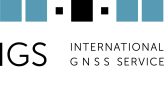RTS User Access
RTS data and data product streams are available through designated data and data product distribution centers around the world. To access the RTS streams, users must accept the terms of service and complete the online subscriber registration. After a brief processing period, users will be contacted with login and further information for connecting to the RTS streams.
The data and products streams consist of observational data in RTCM3.x format, broadcast ephemerides in RTCM3.x format and SSR corrections in RTCM-SSR or IGS-SSR format.
Registration for user access to individual caster streams can be done with the following links:
| Agency | Link | Info |
| BKG | https://register.rtcm-ntrip.org/cgi-bin/registration.cgi | Registration for separate data casters (global/IGS, regional/EUREF) as well as data products caster |
| CAS | https://igs.bdsmart.cn | CAS IGS Regional Data Center |
| CDDIS | https://www.earthdata.nasa.gov/centers/cddis-daac/data-caster-user-registration | Registration with a two step process |
| Geoscience Australia | https://gnss.ga.gov.au/stream | Registration for an account to access real-time data streams from stations located across Australia and the Asia-Pacific region |
| UCAR | https://docs.google.com/forms/d/e/1FAIpQLScwtZZB0GMccMJfHKIeZ_O6NuUcbDVqJ-ZIcjP7OAU2TUKylQ/viewform | Registration for the former IGS Central Bureau caster |
RTS Client Applications
RTS is broadcast using the open standard NTRIP protocol, which encodes the satellite orbit and clock correction streams as RTCM State Space Representation (SSR) messages. Users must obtain an NTRIP client application to access RTS. Since a complete set of RTCM-SSR messages is still under development and IGS-SSR is not officially released by RTCM, the RTS is currently supported by a limited number of client applications, for example:
- BKG NTRIP Client (BNC) Open Source program. This is a client software allowing Precise Point Positioning (PPP) in real-time wherever mobile communication means are available.
- Real-time Kinematic Library (RTKLIB) Open Source tool set, which has a similar functionality embedded in its RTKNAVI program.
After downloading and installing the client application, users may configure access to the RTS data and products.
Last Updated on 24 Sep 2025 15:26 UTC